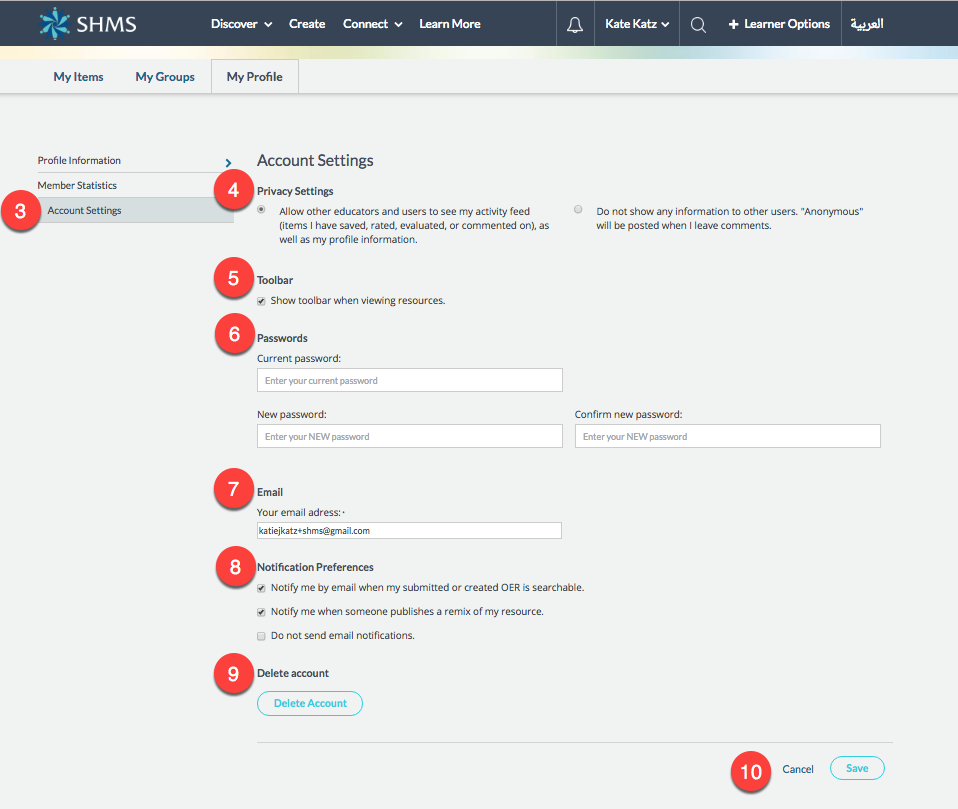You can edit your account to set privacy controls, change the appearance of how you view resources, change your password and email, and set notification preferences. As well, you can delete your account.
- Login to SHMS.
- Click your name on the in the primary navigation menu in the header and select Profile Information from the dropdown menu.
- Select the Account Settings buttons
- Privacy Settings - Click to select the button Allow other educators and users to see my activity feed - to allow anyone using the SHMS sight to view your activities, even if they are not logged in. Or: Click to select the button Do not show any information to other users - to prevent anyone from seeing your profile and activities.
- Toolbar - Click to deselect the checkbox Show toolbar when viewing resources - to prevent seeing the SHMS toolbar at the top of the screen when you are viewing an educational resource. The toolbar contains navigation information such as saving, commenting, tagging, and other useful actions.
- Change your SHMS password by entering your current password, and then entering your new password twice in the fields
- Enter a new email address in the Email field to update the email address associated with your account.
- Click to select your notification preferences
- Click the Delete Account button to remove your account in SHMS.
- Click the Save button on any changes you have made to the Account Settings page.