Once you have created an account, you can specify the type of emails you receive from SHMS.
Personal Email Notifications
- Login to SHMS.
- Click your name on the in the primary navigation menu in the header and select Profile Information from the dropdown menu.
- Select the Account Settings buttons
- Under Notification Preferences, you have three options for which type of emails you receive from SHMS:
- Click to select the checkbox Notify me by email when my submitted OER is searchable - to receive an email of a resource that you had created, becomes searchable by anyone.
- Click to select the checkbox Notify me when someone publishes a remix of my resource - to receive an email that an SHMS member has remixed and published one of your resources. Or,
- Click to select the checkbox Do not send me emails - so that you do not receive any email notifications from SHMS.
- Click the Save button to confirm your settings.
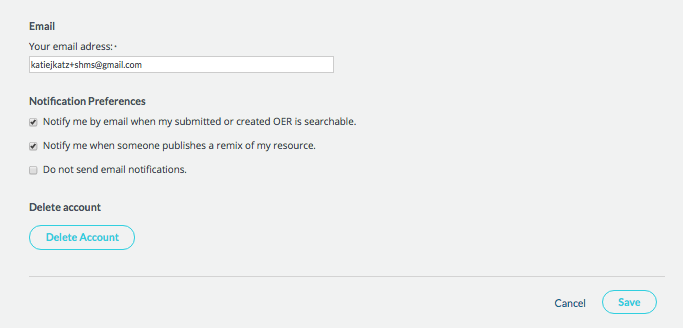
Group Email Notifications
If you are the Administrator for a group, you can select to me notified by email when someone joins, or requests to join, your group.
- Login to SHMS.
- Click your name on the in the primary navigation menu and select My Groups from the dropdown menu.
- Select a group of which you are the administrator. Note: You are the administrator of any group that you create. You can also be added as a group admin to any group, by another group admin.
- Select the Information tab in the group navigation bar.
- Select Manage Group.
- Select Membership Control from the list on the left.
- Under Notification preferences, check the box to receive email notifications, or un-check the box to stop receiving email notifications.
Note: The default settings is to receive email notifications.
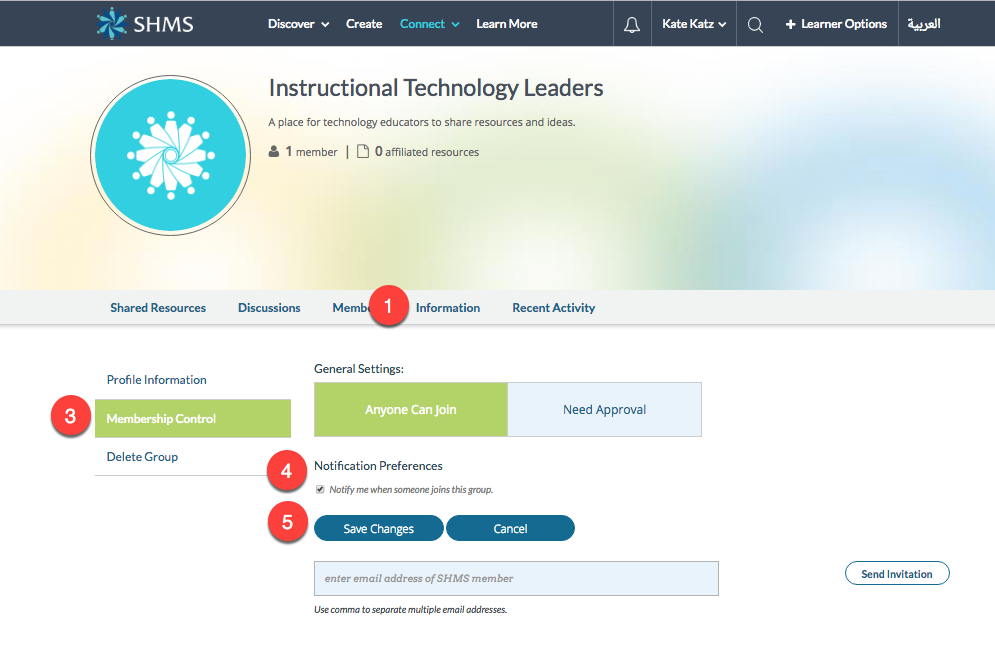
See also: Managing your profile
