In addition to using the publishing tools available on the site to create your own content, there is also a way to add a resource created by other onto the site.
When you find an education resource that is available on the web, and would like to share it with others, you can submit the resource to SHMS for review and approval.
Follow these steps to submit a resource
- Login to SHMS
- Open the drop-down menu under your name in the header.
- Select My Items.
- From the My Items page, open the Contribute to SHMS menu.
- Select Submit a Resource.
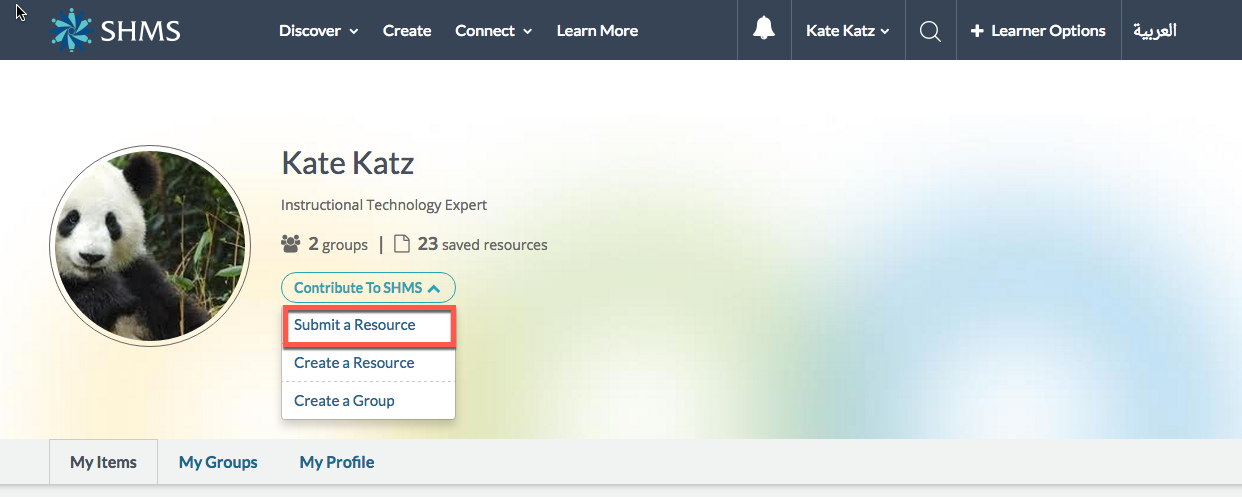
This will direct you the Submit Resource page.
Follow the Steps on the Submit Resource page to create a record of your resource on SHMS.
Step 1: enter a description of the resource (fields marked with an asterisk* are mandatory)
- Title* - name of the resource.
- Abstract* - a summary of the resource.
- URL Pointer* - the web address.
- Provider - the organization providing this resource.
- Authors - name(s) of the creators.
- Keywords* - relevant words related to the subject matter.
- Click the Next button to move to Step 2.
NOTE: Select "enter" after each keyword to apply the term. Keywords should not be separated with a comma.
Step 2: Add additional information to categorize the resource (titles marked with an asterisk* are mandatory).
- Select all of the checkboxes that apply. Be specific when you make the selections so that it will help other members find relevant materials.
- Select to click from the drop down menu options for Level, Language, and Educational standards.
- Click the Next button to move to Step 3.
Step 3: Click to select a license type.
Creative Commons - one of several public copyright licenses that enable the free distribution of an otherwise copyrighted work.
Public Domain - refers to creative materials that are not protected by intellectual property laws such as copyright, trademark, or patent laws.
GNU Free Documentation License - a copyleft license which means that derivative works must be made available under the same or a similar license. The creators of the license recommend that it is used principally for works whose purpose is instruction or reference.
Custom Permissions - gives access to customized distribution.
Based on your license selection, enter the fields requested.
Click the Submit button.
See also: Usage Rights
After selecting Submit, you will receive an email indicating that your submission is awaiting review. Once reviewed and approved, you will receive an additional email, within one week, indicating the resource you submitted has been approved.
