Stages to create a remix
There are three stages to creating an educational resource remix in Open Author: Write, Describe, and Submit.
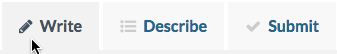
Editing your remix
- Give a new title to the resource.
- Modify the headings and subheadings in the Table of Contents if you make any additions or deletions.
- Rearrange sections of content by dragging and dropping the header in the Table of Contents.
- Insert media such as videos, images, audio, and PDFs to make your resource interactive.
- Add a link to an item saved in your SHMS folders.
- Scroll the content and make changes to the content as you see fit.
- Add a Co-Author if you are working with another person. Once added, your co-author will be able to view and edit your resource in draft mode. They will also have permission to edit your resource after it is published.
- Upload a Google Doc from your Drive. See Import from Google Docs for more details.
Once you are satisfied with your resources, click the next step: Describe.
Note: Your resource is saved automatically every few minutes while you are working. You will see a yellow notification bar in the upper right corner of your screen as your resource is saved. You can also select the Save button at any time to ensure your work is saved.
Your draft resource is only visible to you and your co-author(s). Once your resource is published it is indexed on the site and can be searched and discover by other SHMS users. Other users can then save, share, or remix your work, depending on your conditions of use. For more information on conditions of use see Usage Rights.
Once you are satisfied with your Remix, select the Next Step: Describe button.
