You can share and organize resources in a collaborative environment by creating groups where members can comment, add, and create educational resources.
- Login in to SHMS
- Click Connect and select Groups
- Select the Create a Group button.
- Enter a descriptive name of your group, and select what type of group it is: General, Instructors, Students, or Administrators.
- Click the Next: Describe button.
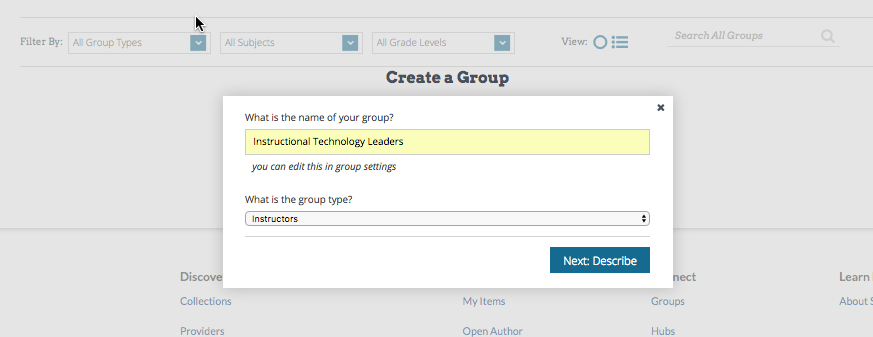
- Enter the group’s description or purpose of the work.
- Click the Next: Permissions button.
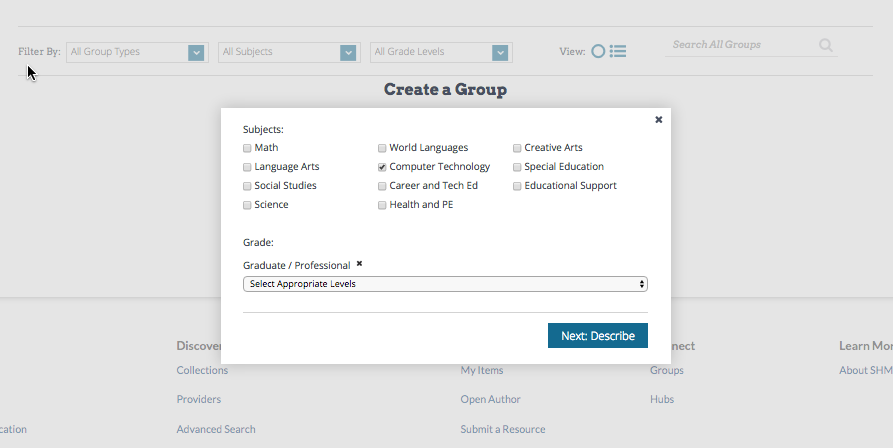
- Enter the group’s description or purpose of the work.
- Click the Next: Permissions button.
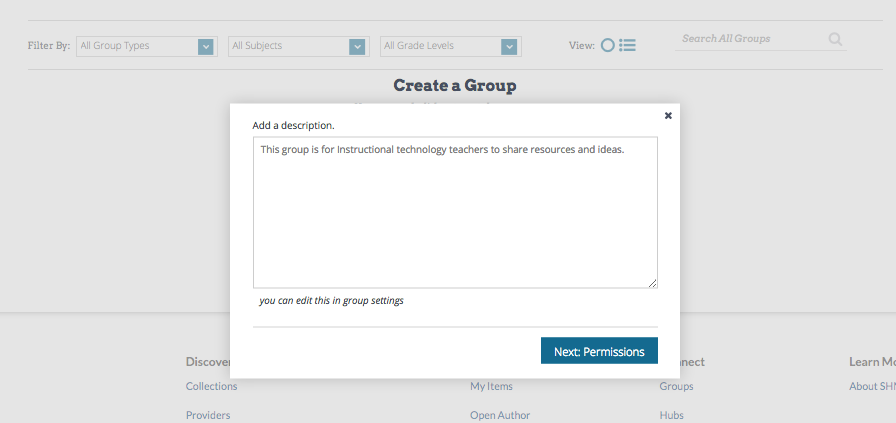
- Set permissions for who can join your group. Click either the Anyone Can Join or the Need Approval button.
- Click the Next: Create My Group! Button.
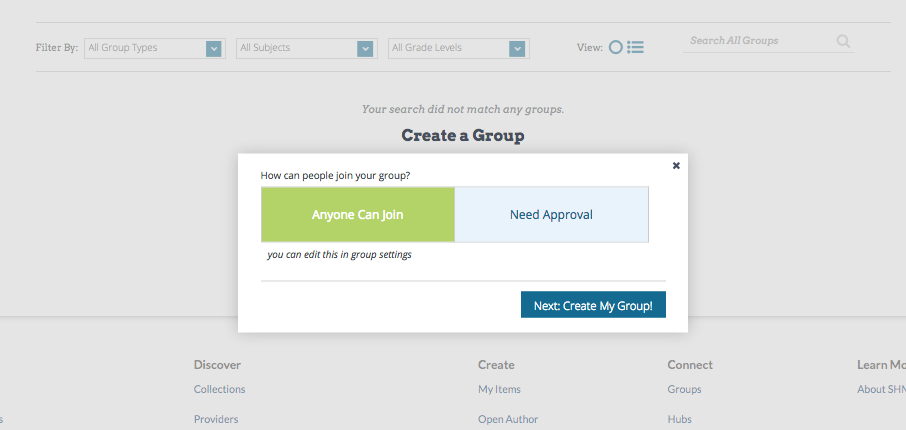
Once you select Next: Create My Group! your group is created. You are now ready to add content and invite members.
See also: Adding group members
