You may want to delete your group if it is no longer active or does not serve a purpose anymore. Be sure to consult with other administrators or members in your group beforehand.
Note: You must be an administrator to delete a group.
Select your group
- Login to SHMS
- Click your name on the primary navigation menu in the header and select My Groups from the dropdown menu.
- Select the Group you want to start a discussion in.
Delete your group
- Select the Information tab in group navigation menu.
- Select the Manage Group button.
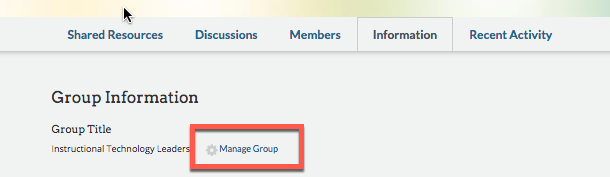
- Select Delete Group button.
- You will be prompted to confirm this action.
- Select No, I am not to cancel the action or select Yes, I am to delete.
