Stages to create a resource in Open Author
There are three stages to creating an educational resource in Open Author: Write, Describe, and Submit.
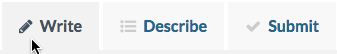
Writing your resource
Once you have started Open Author, you are ready to create your resource.
- Write your resource in the open text field.
- Insert links from external sources by typing the text you would like displayed and paste in the link.
- Insert media such as videos, images, audio, and PDFs to make your resource interactive.
- Upload a Google Doc from your Drive. See Import from Google Docs for more details.
- Once you are satisfied with your resources, click the next step: Publish.
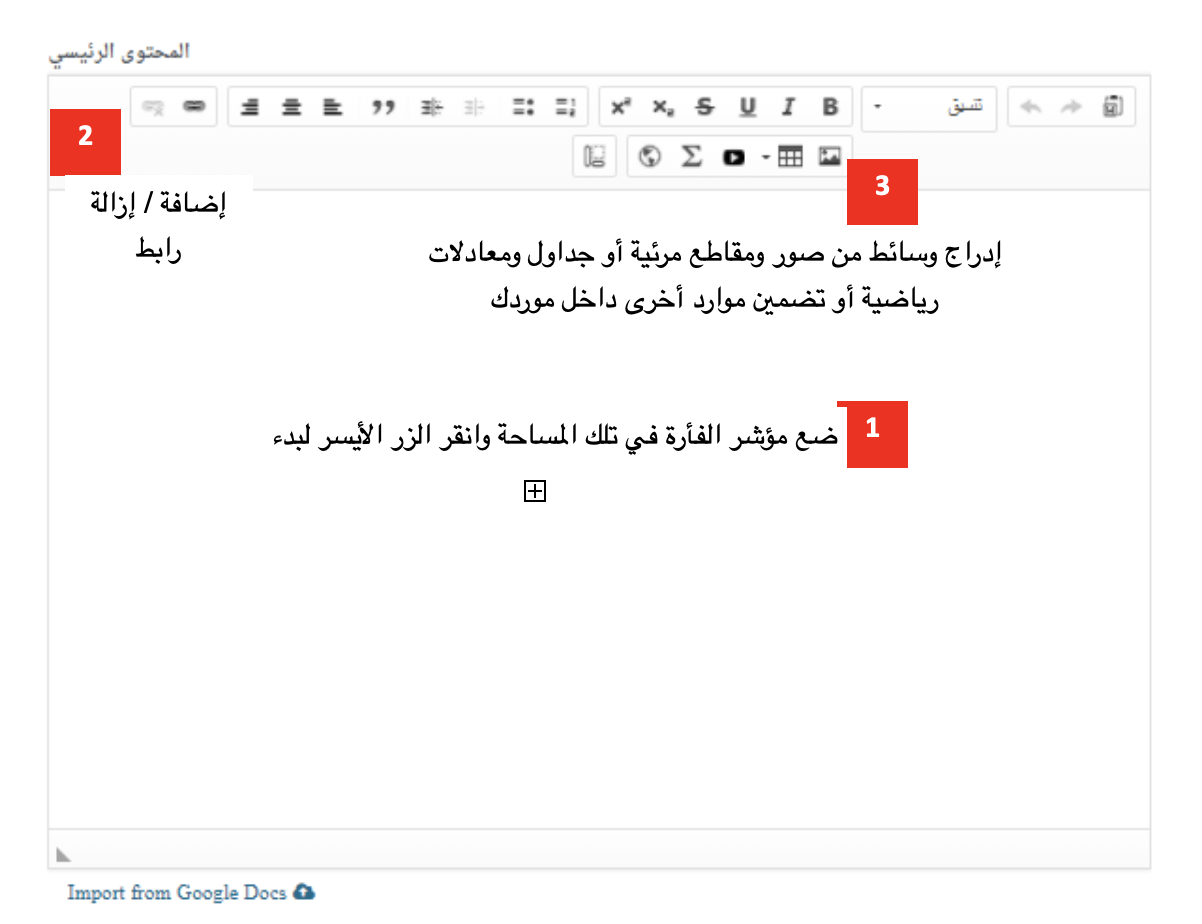
Note: Your resource is saved automatically every few minutes while you are working. You will see a yellow notification bar in the upper right corner of your screen as your resource is saved. You can also select the Save button at any time to ensure your work is saved.
Your draft resource is only visible to you and your co-author(s). Once your resource is published it is indexed on the site and can be searched and discover by other SHMS users. Other users can then save, share, or remix your work, depending on your conditions of use. For more information on conditions of use see Usage Rights.
Resource Guidelines for educators:
- Create resources that are understable and can be successfully used by others.
- Create resources that support sound pedagogical practice.
- Advance professional learning and sharing.
- Contain accurate and relevant content knowledge.
- Create resources that are developmentally and culturally appropriate.
See also: Describe your resource
